Linking Facebook page
Facebook does not allow posting to groups or personal accounts on behalf of the user. This is only possible for Facebook pages. This article covers how to link your page to Contempas.
To connect your Facebook page please do the following:
1. Go to facebook.com and log in with account that is owner or admin of the page.
2. Go back to Contempas and click on the Destinations button in the main navigation. Click on Link a Facebook account.
3. You'll be redirected to Facebook. Click on Continue as ... button.
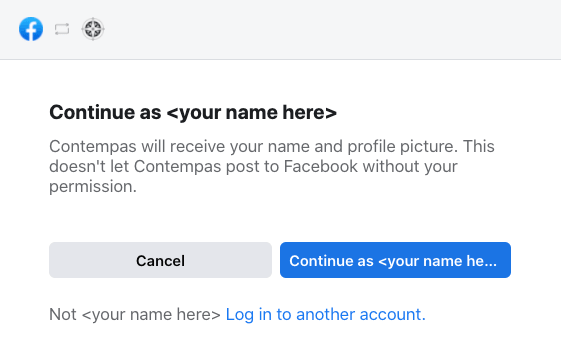
4. On the next screen you'll see all the pages that you own or you are an administrator of. Pick the ones that you want to link to Contempas.
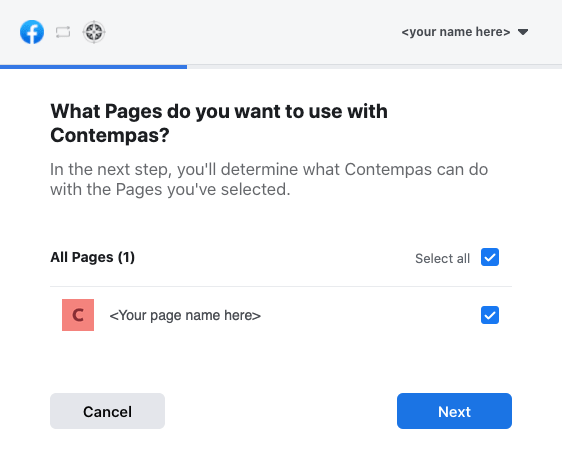 Click next after the selection.
Click next after the selection.
5. This screen shows all the permissions that Contempas will receive. All of them are needed for a proper linking.
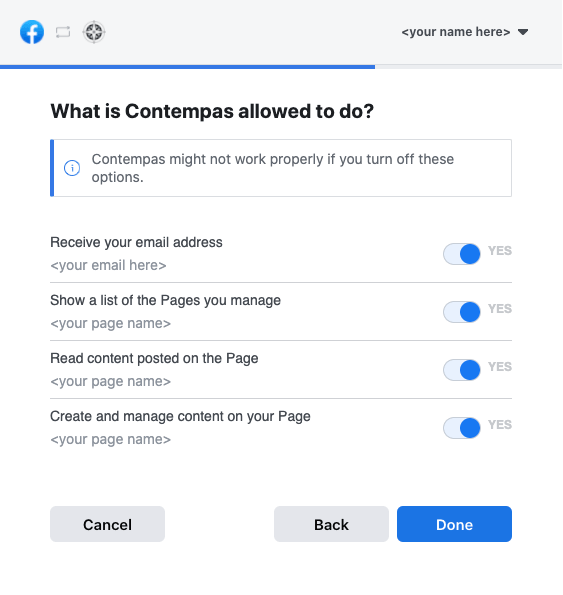 Click Done.
Click Done.
6. The final screen just confirms your linking on the Facebook side. Click the Ok button.
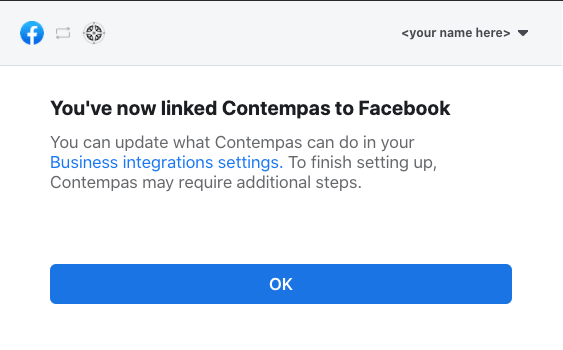
7. You'll be redirected back to Contempas and after a second will see your Facebook page appearing as a destination.
To disconnect your Facebook page do the following:
1. Click on the Destinations button in the main navigation.
2. Find the destination that represents your Facebook page. Click on the three dots at the end of the row and hit Delete.
3. Go to Business integrations section of the Facebook's settings.
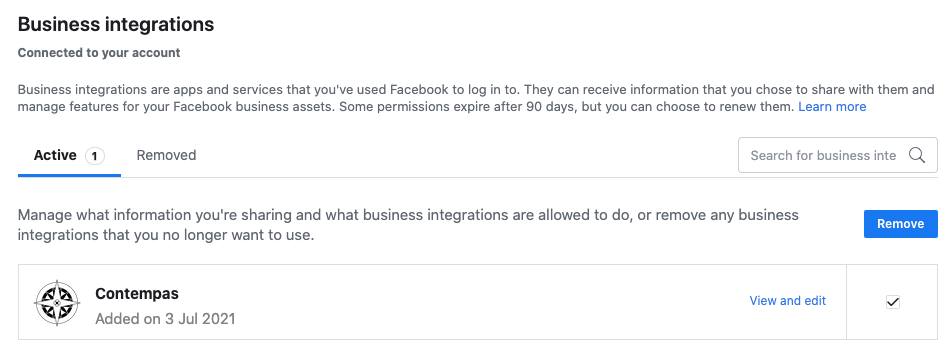
4. Find Contempas app, click on the checkbox next to it and hit the Remove button.
Having issues?
Sometimes the things break. In such cases we recommend revoking the permissions of our app and trying again. Here are the steps:
1. Go to Business integrations section of the Facebook's settings.
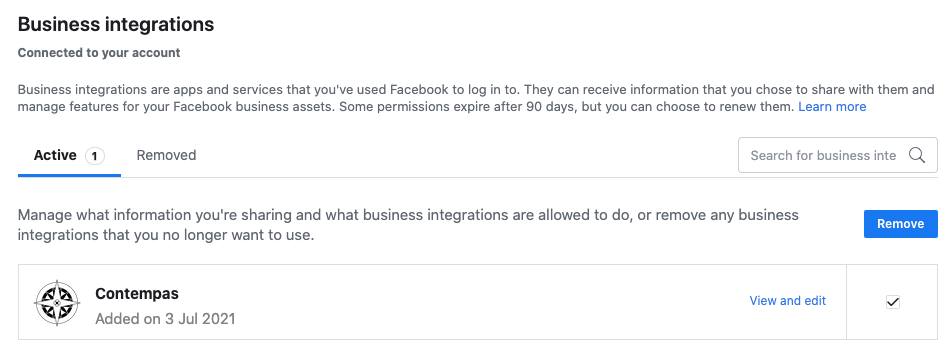
2. Find Contempas app, click on the checkbox next to it and hit the Remove button.
3. Go back to Contempas and try linking your Facebook page again.
If you have any further question don't hesitate to reach us at support@contempas.com.